Apps to ease the symptoms of heterophoria
In this article I will describe a few apps I use or have used to ease the symptoms of heterophoria. I currently use MacBook pro 15in 2018 with Mojave OS, but most of these apps are also available on Windows and other OSs.
For health related
(personal care) ways to reduce the negative symptoms of heterophoria, head to
this article.
SwitchResX
This is a software that allows you to change the actual resolution of your computer screen with a lot of variability. I have had this software on my laptop for some time and forgot about it, but recently read a post on ledstrain.org where one user describes which settings actually work for his eyestrain. I have tried those settings and I must say the results are very surprising.
The advice is to set the resolution to half of the native one the screen is capable of. On my MacBook that would be 1440x900 and the non-HiDPI option. For some reason when you change the resolution in macOS settings, it doesn't work the same way and it does not let you turn off HiDPI. I also have it set to millions of colors instead of billions of colors, which may or may not affect dithering in some way.
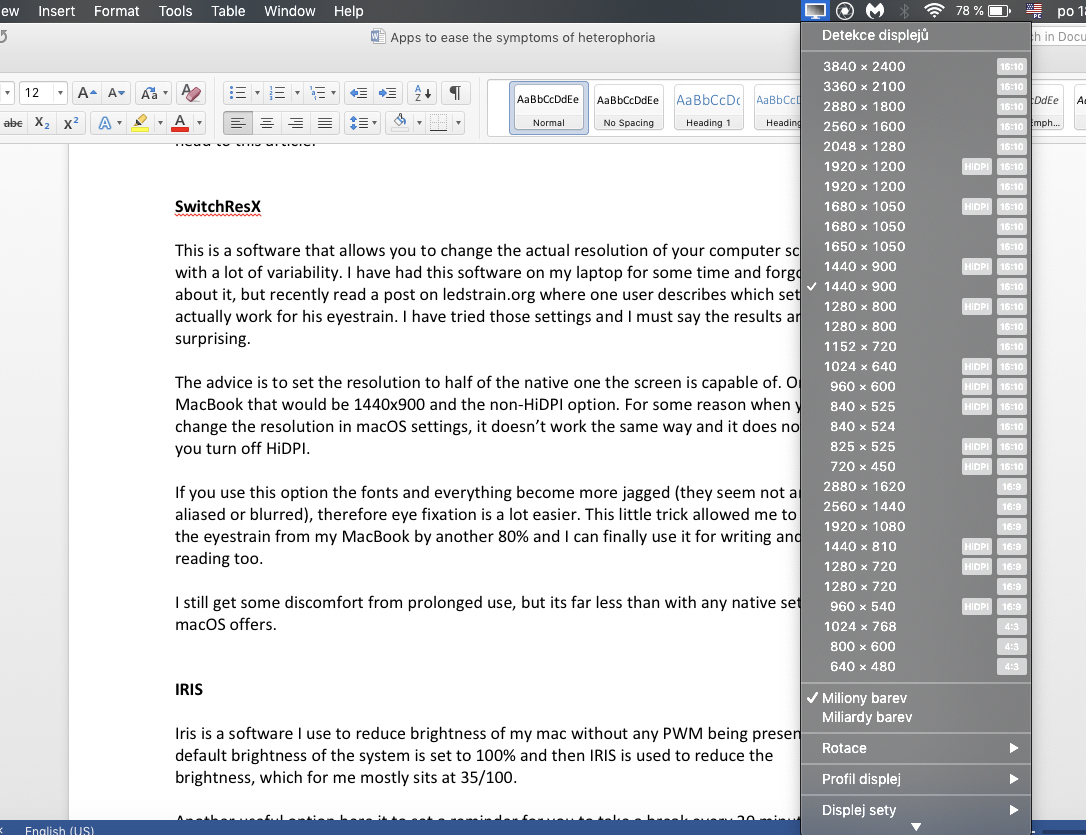
If you use this option the fonts and everything become more jagged (they seem not anti-aliased or blurred), making eye fixation is a lot easier. This little trick allowed me to reduce the eyestrain from my MacBook by another 80% and I can finally use it for writing and reading too.
I still get some discomfort from prolonged use, but its far less than with any native settings macOS offers.
IRIS
Iris is a software I use to reduce brightness of my mac without any PWM being present. The default brightness of the system is set to 100% and then IRIS is used to reduce the brightness, which for me mostly sits at 35/100.
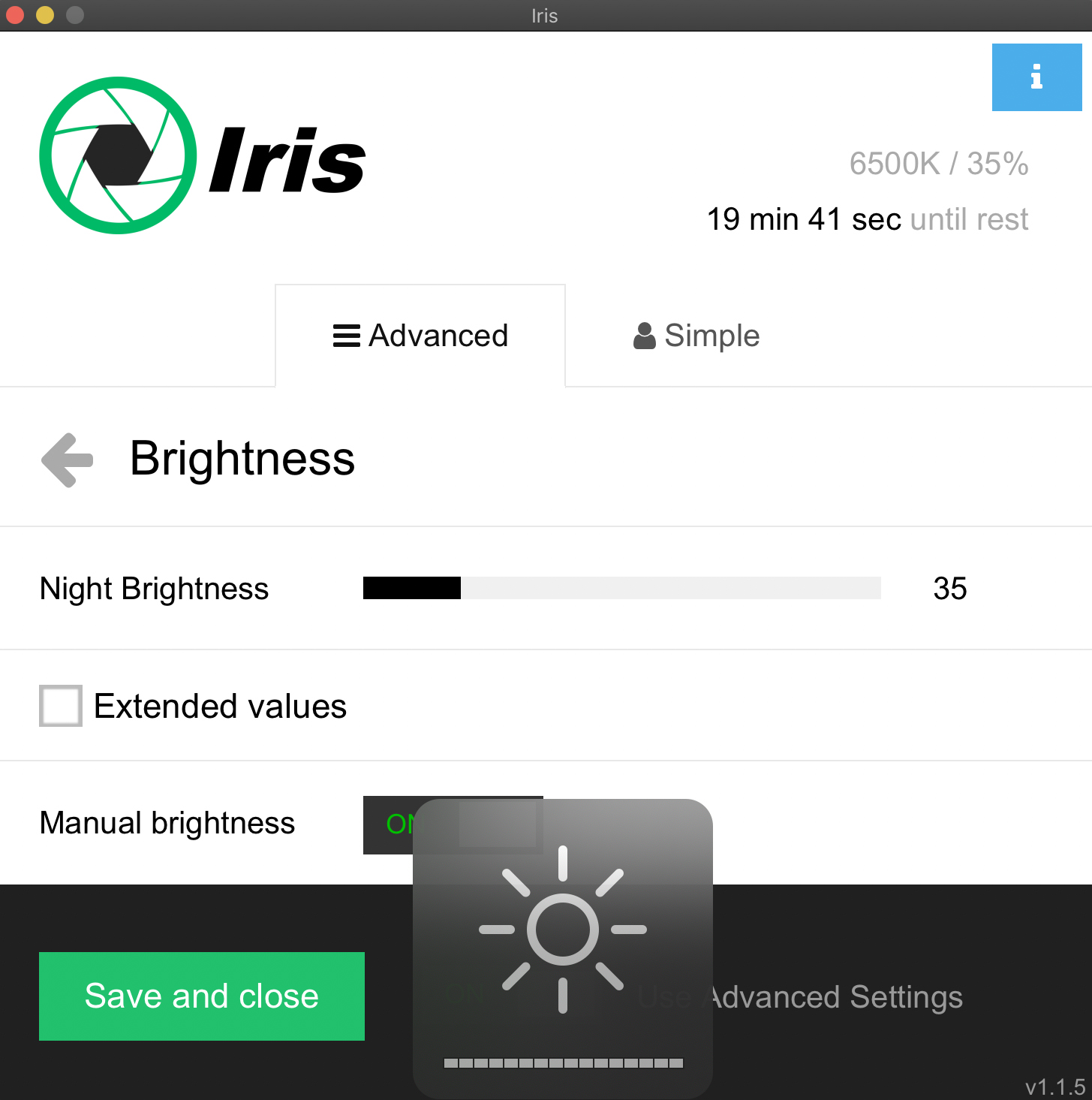
Another useful option here it to set a reminder for you to take a break every 20 minutes for 20 s. If I follow through with these breaks and look into the distance in the meantime, I can greatly reduce the amount of eyestrain I would have otherwise accumulated.
I do not use any nightshift both in this software or on the mac, as I often find it more distracting than helpful. For some reason though It works well for me on my iPhone, where I have the OS native nightshift always turned on.
Other software and OS settings
In macOS I have found helpful the option to turn off font-smoothing. This should also make fonts less blurry and easier to read, even though its still far less from what SwitchResX can do. On Windows I believe similar options are in the various settings of ClearType.
One useful software that many people tested is called ditherig. I have not found it of much help, but it was supposed to turn off dithering, therefore greatly reducing flicker. Unfortunately, its only for Windows and the app has not been updated for a long time now, making me doubtful whether its still working properly.
Conclusion
The software I use to reduce eyestrain is a supplement to the extensive visual therapy I have done and am still practicing. If your eyestrain is severe, I would not rely on it to get rid of all issues completely. It can however help greatly in enabling easier eye fixation, which is what all people with heterophoria struggle with.
///
If you would like to discuss this matter in person, feel free to book a consulting session with me. I will also be grateful for any donation to help me run this blog and my future research in this field.